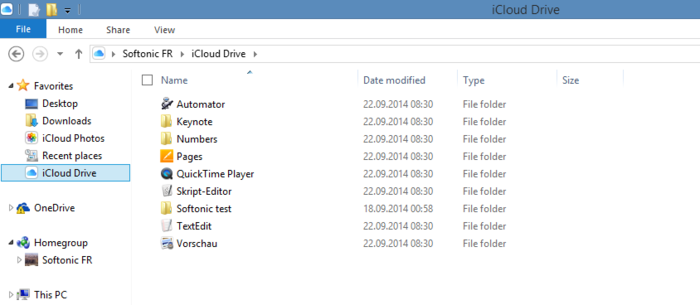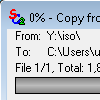iCloud
Client interface for Apple's very popular file-storage service
- Category Files
- Program license Free
- Version 14.1.108.0
- Size 72.33 MB
- Works under: Windows 11
- Program available in English
- Program by Apple
iCloud is Apple’s cloud file storage service for Windows and iOS devices.
Have you ever wanted to access your iCloud files from your Windows PC? You can with iCloud for Windows! This official client comes complete with the full support and development of Apple, so you won’t have to worry about any third party stealing your log-in information or installing malware on your PC in lieu of accessing your files.
Once you install the program you’ll be able to sync as much (or as little!) of your Windows PC to your iCloud account as you like. Sync up emails from Outlook to the cloud, all of your photos, your bookmarks from Edge, Firefox, Safari and Chrome, and automatically sync music and videos right to the cloud so you have access to them from any device connected to your iCloud account.
We love the fact that iCloud seamlessly integrates with Windows Explorer, so you’ll always be able to access and share files with a few clicks. Want to share a folder and automatically upload new files to the cloud whenever the folder is updated? Right click on the folder and sync it with iCloud and you’ll never have to bother with it again. Unsharing folders has to be done within iCloud proper itself, but it’s not very difficult to change your settings.
The big drawback of iCloud is that you’ll need at least one Apple device and a valid Apple ID to sign in. If you don’t have an Apple device with a connected Apple ID you won’t be able to use this program at all – keep in mind you could always use something like an old iPod Touch to activate your Apple ID if you had to.
iCloud is the perfect way to effortlessly sync files between Apple and Windows devices, but remember that you’ll need a valid Apple ID to use iCloud.
Pros
- Fast and Easy Integration into Windows Explorer This is the official app from Apple, so you get all the support and help you’d expect from Apple when problems arise.
- Sync with All Your Apple Devices in Seconds Finally you have everything you need to sync all files between your Apple iOS devices like iPads and iPhones with your Windows PC.
- Safe and Secure Storage of All Your Files iCloud is just as secure and accessible on Windows PCs as it is on your Apple iOS devices.
Cons
- Storage Space is Limited Storage space can be limited, so you’ll want to be very careful about what you sync to your iCloud account and how often you backup items so you don’t accidentally max out your storage by accident.
- Doesn’t Work Without an Apple ID And you can’t get an Apple ID without at least one Apple device. If you don’t have a registered Apple device you won’t be able to use iCloud.